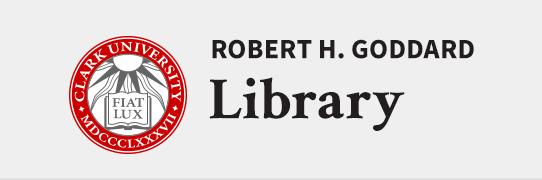Geography
Document Type
Article
Abstract
The profession debates how to encode a categorical variable for input to machine learning algorithms, such as neural networks. A conventional approach is to convert a categorical variable into a collection of binary variables, which causes a burdensome number of correlated variables. TerrSet’s Land Change Modeler proposes encoding a categorical variable onto the continuous closed interval from 0 to 1 based on each category’s Population Evidence Likelihood (PEL) for input to the Multi-Layer Perceptron, which is a type of neural network. We designed examples to test the wisdom of these encodings. The results show that encoding a categorical variable based on each category’s Sample Empirical Probability (SEP) produces results similar to binary encoding and su-perior to PEL encoding. The Multi-Layer Perceptron’s sigmoidal smoothing function can cause PEL encoding to produce nonsensical results, while SEP encoding produces straightforward results. We reveal the encoding methods by illustrating how a dependent variable gains across an independent variable that has four categories. The results show that PEL can differ substantially from SEP in ways that have important implications for practical extrapolations. If users must encode a categorical variable for input to a neural network, then we recommend SEP encoding, because SEP effi-ciently produces outputs that make sense.
Publication Title
ISPRS International Journal of Geo-Information
Publication Date
2021
Volume
10
Issue
10
ISSN
2220-9964
DOI
10.3390/ijgi10100686
Keywords
categorical variable, encoding, land change modeler, multi-layer perceptron, neural network, population evidence likelihood, sample empirical probability, transition potentials
Repository Citation
Evenden, Emily and Pontius, Robert Gilmore, "Encoding a categorical independent variable for input to terrset’s multi-layer perceptron" (2021). Geography. 710.
https://commons.clarku.edu/faculty_geography/710
Creative Commons License

This work is licensed under a Creative Commons Attribution 4.0 International License.